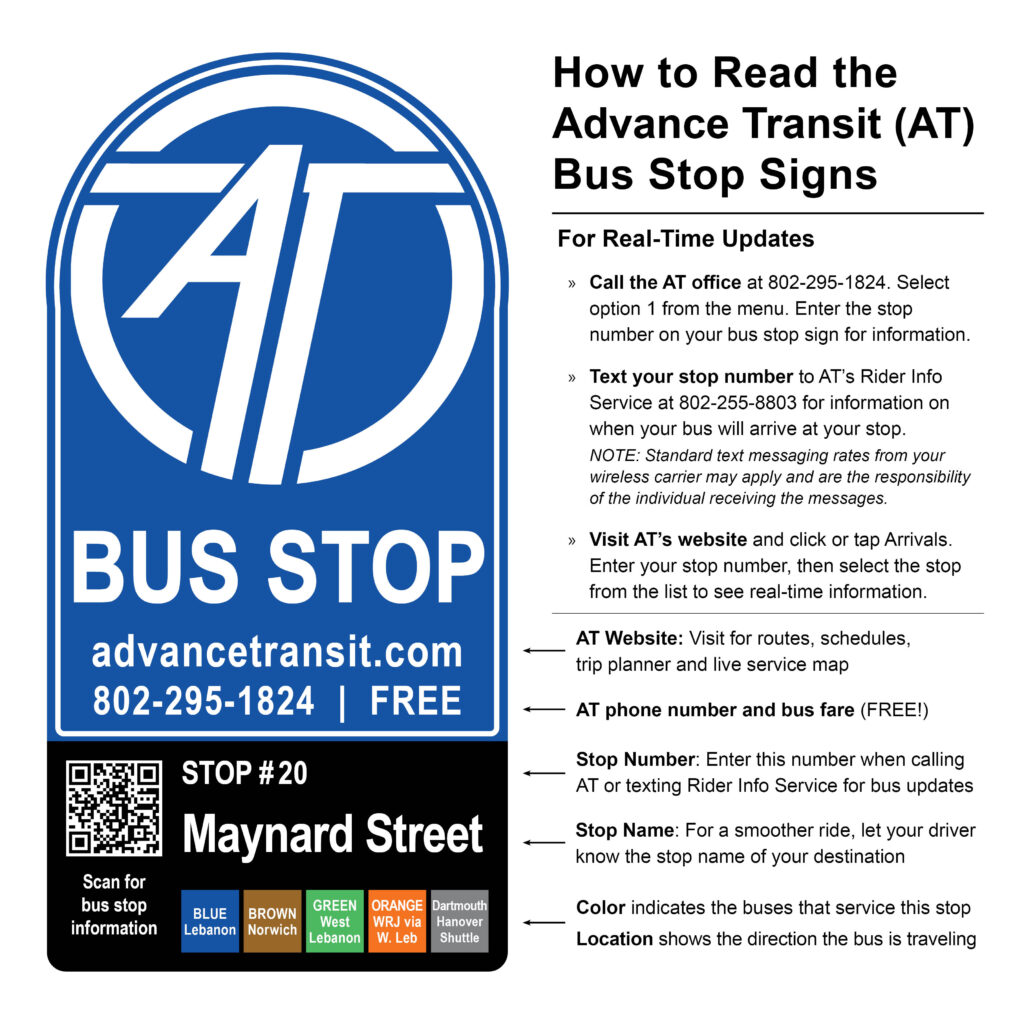Catch a free ride on an Advance Transit (AT) bus! Here you’ll find general information on how to use our buses, from planning your trip to boarding the bus.
AT now offers an updated service map and schedule booklet. This resource includes detailed service maps for each route, a comprehensive list of bus stops served, and an easy-to-read timetable.
Click here to view the latest AT bus schedule (updated Summer 2024)
Pick up a printed copy of the bus schedule inside AT buses, at the Van Chesnut Transit Operations Center, or at one of the organizations listed here.
For more information about our service, visit our Frequently Asked Questions (FAQ) page or check out one of our helpful rider brochures:
Fares
Rides on all AT buses are FREE! Thanks to support from Upper Valley municipalities, Dartmouth College, Dartmouth Health, and our generous donors, we are able offer a fare-free service to the community.
Learn more about how to support AT.
Planning a Trip
There are various rider tools available to help you plan your trip. Learn more at the FAQ page.
- Transit: Download and use this mobile app, which provides real-time arrival information for AT buses. Transit includes relevant bus lines, estimated departure times, projected arrival times, frequency of buses, and transfers.
- Website: The AT homepage offers a trip planning feature, as well as a live service map and schedules for the AT bus routes.
- Printed Schedule: Hard copies of the AT bus schedule are available in the buses, as well as at the AT office. Please contact the AT office if you would like a schedule mailed to you
Check the AT website or social media accounts on Facebook or Instagram for announcements regarding service and schedule changes.
Boarding and Exiting the Bus
To board the bus, please arrive at your stop before the anticipated bus arrival time. The bus will only stop if passengers are waiting to be picked up.
As the bus approaches your destination, pull the yellow cord to request that the driver stop at the next bus stop.
Please do not cross in front of the bus after exiting.
Transfers
When boarding the bus, please tell the driver if you will need to transfer to another bus. Your driver can help you by alerting you when you are nearing your transfer.
When you arrive at your transfer, exit the bus and wait for the next bus at that bus stop.
You can view the estimated arrival time of your bus on the Transit app or on the live service map on the AT website.
Bicycles
Every AT vehicle is equipped with a rack that is capable of carrying two bicycles. For safety reasons, bikes are not allowed inside the bus. If you have an e-bike, please note that no loose batteries are allowed inside the bus. If the rack is full, please wait for the next bus.
View AT’s Policy on Transporting Bicycles and Electric Bikes
When disembarking, please let the driver know that you need to remove your bike from the bike rack. Riders are responsible for loading and unloading their bikes.
Bicycles that weigh over 75 lbs or that have tires wider than 5.5″ are not compatible with our bike racks and are not permitted.
Watch this short video for information on how to use the bike rack.
Bus Stops
Buses will stop for passengers waiting at Advance Transit bus stop signs. Always stand on the sidewalk while waiting for a bus. Be sure to arrive a few minutes before the scheduled departure time, since buses do not hold for late passengers.
Flag stops (stops only on request) are permitted east of Lebanon Junior High School on U.S. Route 4.
Refer to our live service map or contact the AT office at (802) 295-1824 for additional stop information.
Passenger Assistance and Accessibility
AT bus drivers can help ensure a smoother trip for you!
Please inform your driver if you need help entering or exiting the bus, using the ramp or lift, or securing a mobility device.
Rider Code of Conduct
For your safety and in consideration of the driver and other riders, please follow the Rider Code of Conduct while riding the bus and while waiting for the bus.
Click here to review the Code of Conduct.