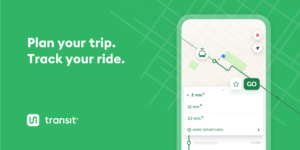Whatever the reason for your trip, Advance Transit (AT) offers easy-to-use tools to help you get to your destination. Use these rider tools to help ensure a smoother ride!
Use Transit for Info on the Go
Download Transit and know where your bus is at all times.
Transit is a mobile app that provides real-time information for Advance Transit buses. Easily find out when your bus will arrive at your stop or get step-by-step directions to your destination.
Download the Transit app to your mobile device to access transit information, including routes, schedules, bus frequency, and transfer points. Use Transit and make planning your trip a breeze. Search “Transit” on the App Store (Apple) or Play Store (Android) or click below.
*Note: Advance Transit’s previous app (“advancetransit”) is no longer being supported. Please use Transit instead.
Call or Text for Bus Information
Check on the status of your bus with a quick phone call or text.
Call or text 802-255-8803. Enter the stop number listed on your bus stop sign in your call or text to learn about route details and the arrival time of buses stopping at your location.
Alternatively, call the AT office by dialing 802-295-1824, then select option 1 from the menu for route and schedule information. Enter the stop number listed on your bus stop sign to learn the arrival time of buses stopping at your location.
How to Read the AT Bus Stop Sign
Review our quick guide and ride with confidence
Advance Transit’s (AT) bus stop signs offer riders the information they need to confidently use public transit, including bus routes that service that stop and ways to contact AT or find out about your bus status.
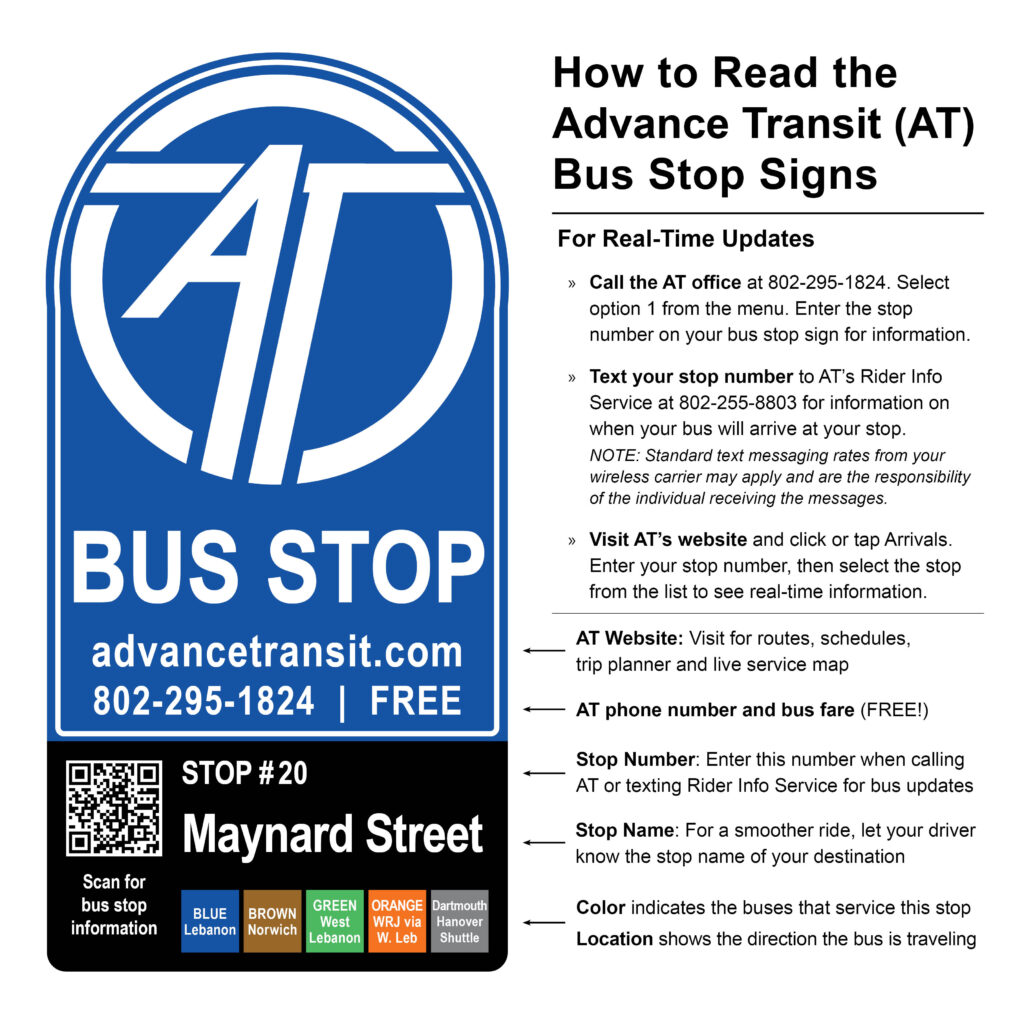
Advance Transit Printed Schedule
Printed bus schedules are available in buses and the AT operations center. A PDF is also available here.
The printed schedule shows the departure times for major stops on the route. If your bus stop is not one of the major stops listed in the schedule, note the departure time for the major stop prior to your stop location. This will help provide an estimate of when the bus will arrive at your stop.
Advance Transit Website
Advance Transit’s website offers a trip planning feature right on the home page. Enter your starting point, destination, and the time you want to depart or arrive. The results will show the relevant bus routes, transfers, and projected time of travel.